Since MT5 can be directly connected to the on-site exchange, the market depth of trading products can be viewed on MT5, which is an important function that distinguishes MT5 from MT4, and MT5 can ant function that distinguishes MT5 from MT4, and MT5 for market marketding
Steps:
Open the market quotation window, right-click the product you want to trade, and then click [Market Depth]:
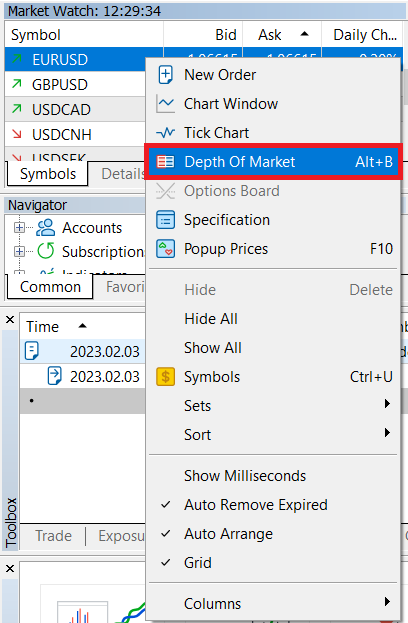
The following Depth of Market window is displayed:

The Market Depth window consists of three parts:
- Bid and Ask price display icons
- Quote Hierarchy and Market Depth Charts
- Trading window in Depth of Market window
To create a market order in the Depth of Market window:
In the red box of the click transaction window, enter the position size you want to trade, and then click Sell or Buy to buy or sell the set trading position at the current latest price.

There are four types of limit orders that can be created in the Depth of Market window:
- Buy stop buy stop loss
- Buy limit buy limit
- Sell stop sell stop loss
Sell limit
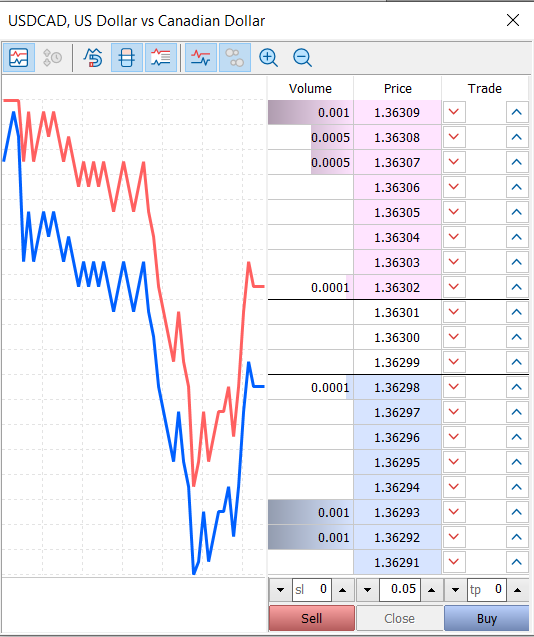
The light pink part of the above figure represents the limit order area that is higher than or equal to the purchase price, and the step size is the minimum change unit of 1 Points.
The downward red arrow symbol on the right means: Submit a sell limit order at this price; the upward blue arrow symbol means: Submit a buy stop order at this price.
The light blue part of the above picture represents the limit order area that is lower than or equal to the selling price, and the step size is the minimum change unit of 1 Points.
The downward red arrow symbol on the right means: Submit a Sell Stop order at this price; the upward blue arrow means: Submit a Buy limit order at this price.