After completing the creation of a new provider, you can set the [Title], [Strategy], [Performance Fee Receiving Account], and create a [Copy Condition].
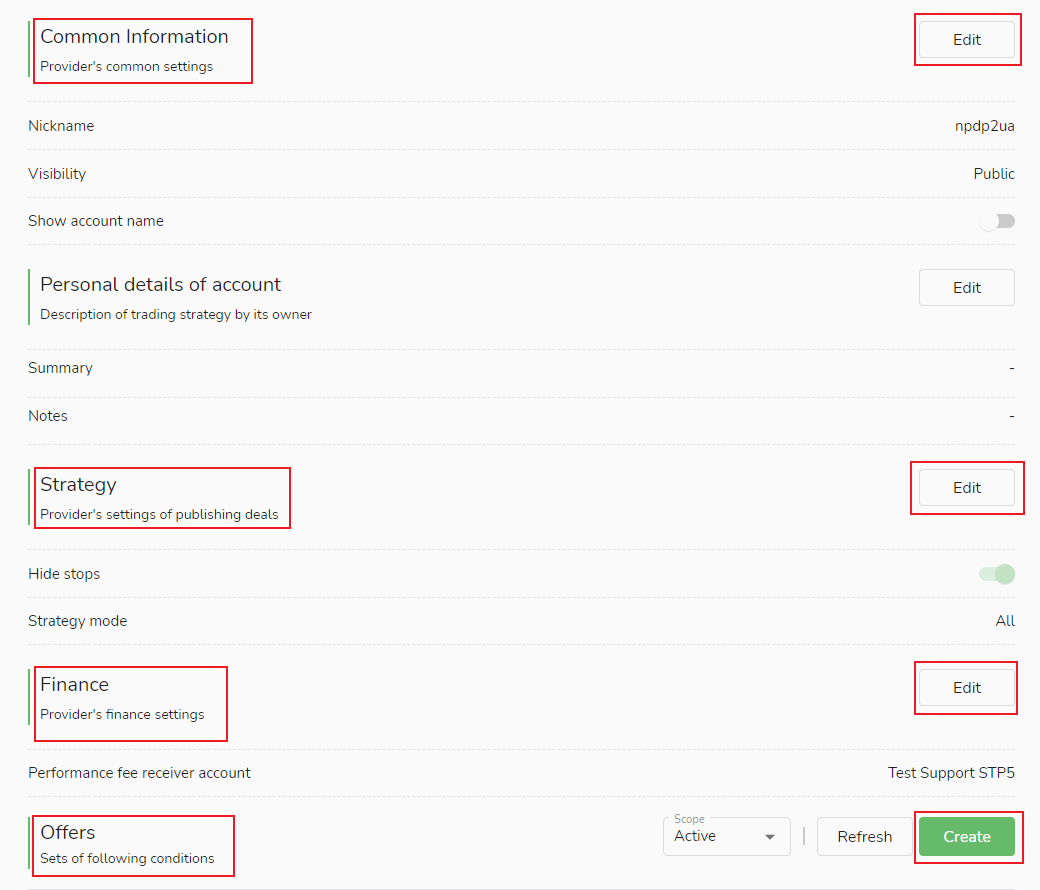
a. Title
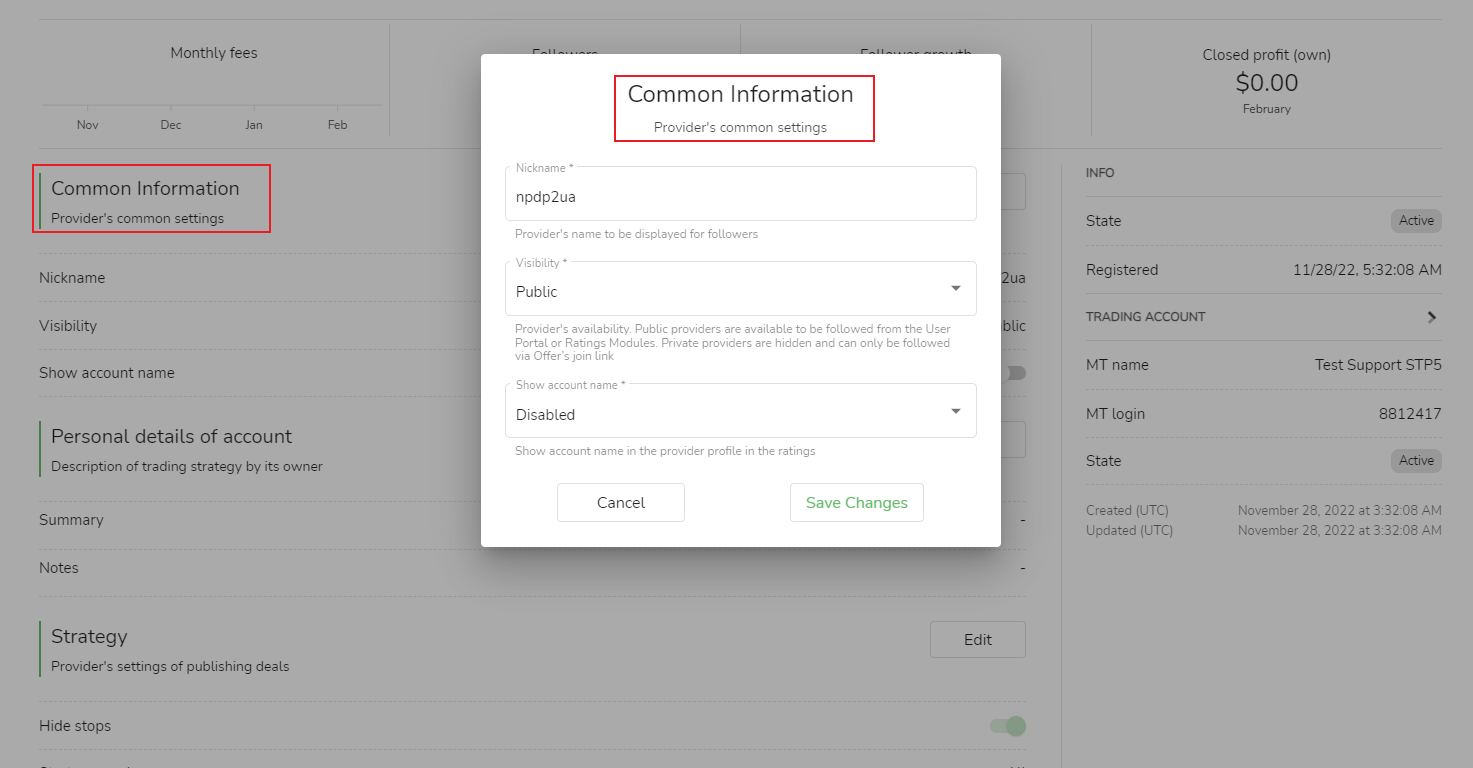
The signal source can be generally set under [Title]:
- Nick name: That is, the name of the signal source displayed for followers
- Visibility: Visibility of the signal source to the follower
- 【Public】The signal source can be followed from the client portal or the signal source square
- 【Private】The source can only be followed through its join link
- Show account name: Select [Display] or [Do not display] the MetaTrader account name of the signal source in the signal source square
- Summarize: The signal source can fill in the publicly visible signal source description here
- Notes: The description here is only visible to admins and clients
b. Strategy
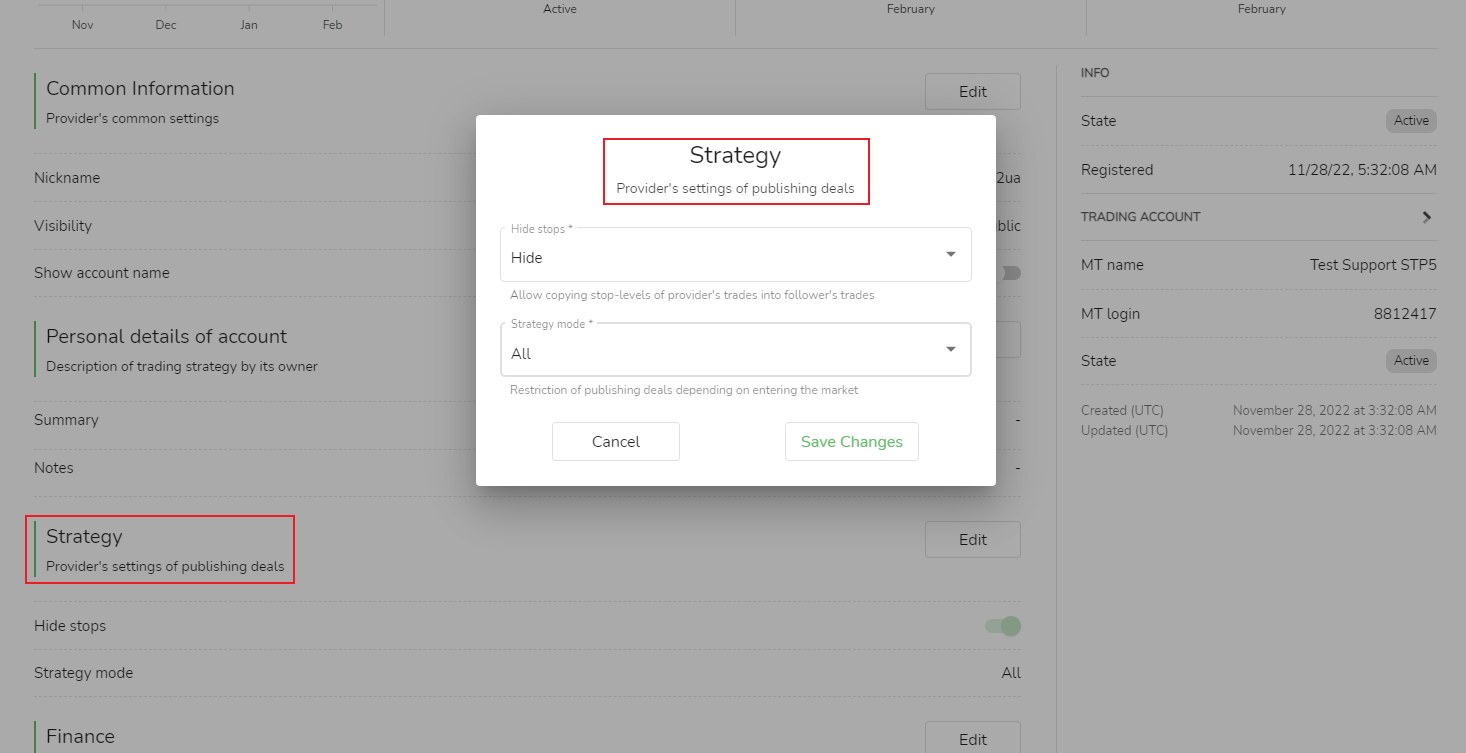
The signal source can publish transaction settings under [Strategy]:
- Hide take profit and stop loss: You can choose [Hide] or [Show] to decide whether to copy the take profit and stop loss price to the follower's transaction.
- Strategy pattern: You can choose [Provide in-transit orders and new orders to follow] or [Only provide new orders to follow] to announce trading restrictions to determine whether followers enter the market.
- Provide new orders to follow: The follower of the new subscription will follow the existing order in transit and the new order opened after that at the same time.
- Only provide in-transit orders to close positions, prohibiting new orders to follow: Newly subscribed followers will only follow new orders opened thereafter.
c. Signal source performance fee receiving account settings
Performance Fee Acceptance Account: The trading account that the signal source collects followers to pay performance fees to the signal source can choose an existing account or add a new account. In the process of adding a new account, you need to fill in the trading account (that is, the trading account in MetaTrader) and the password (that is, the MetaTrader transaction Password) and then click [Save Changes] to complete the settings successfully.
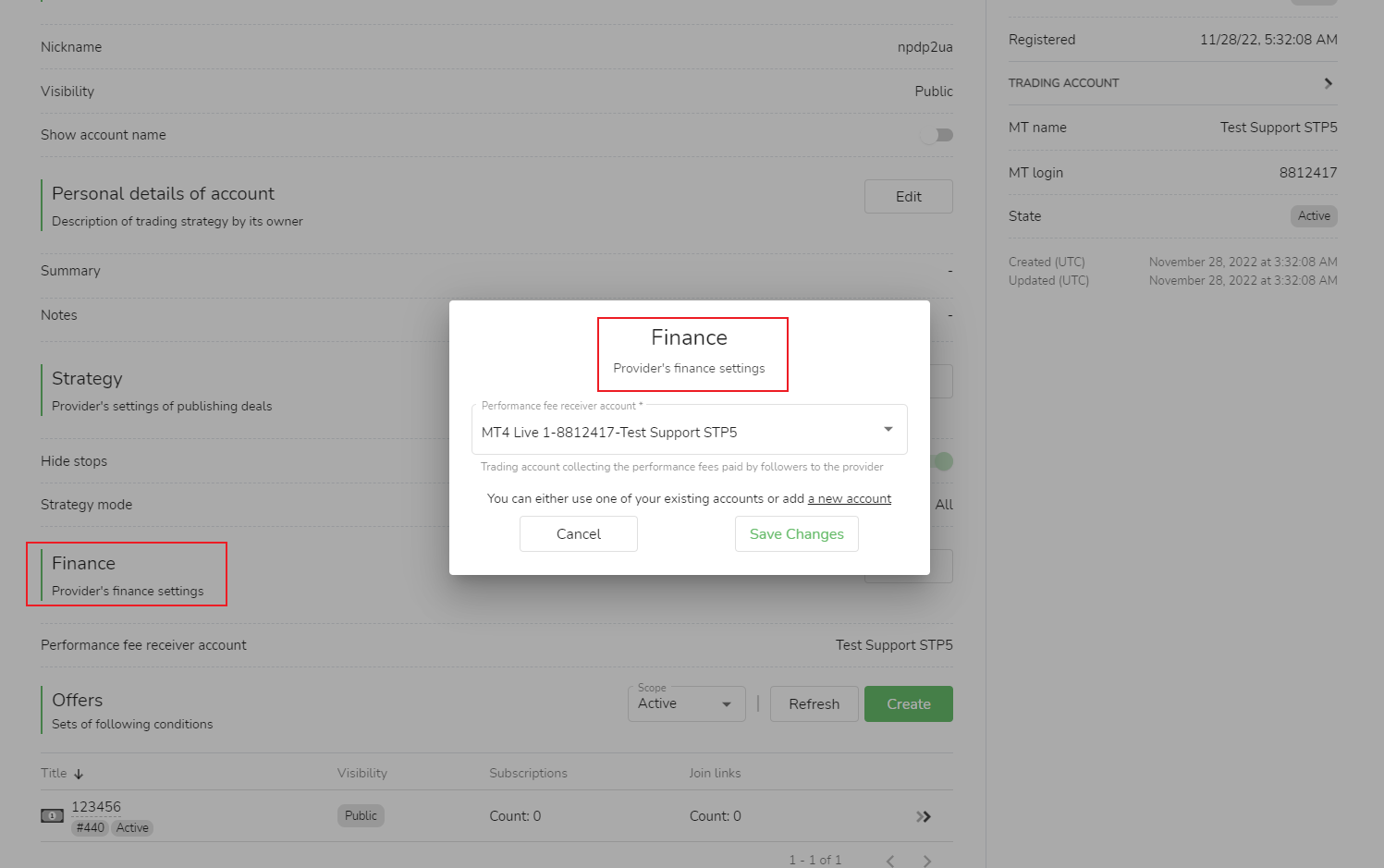
(Set up an existing performance fee receiving account)
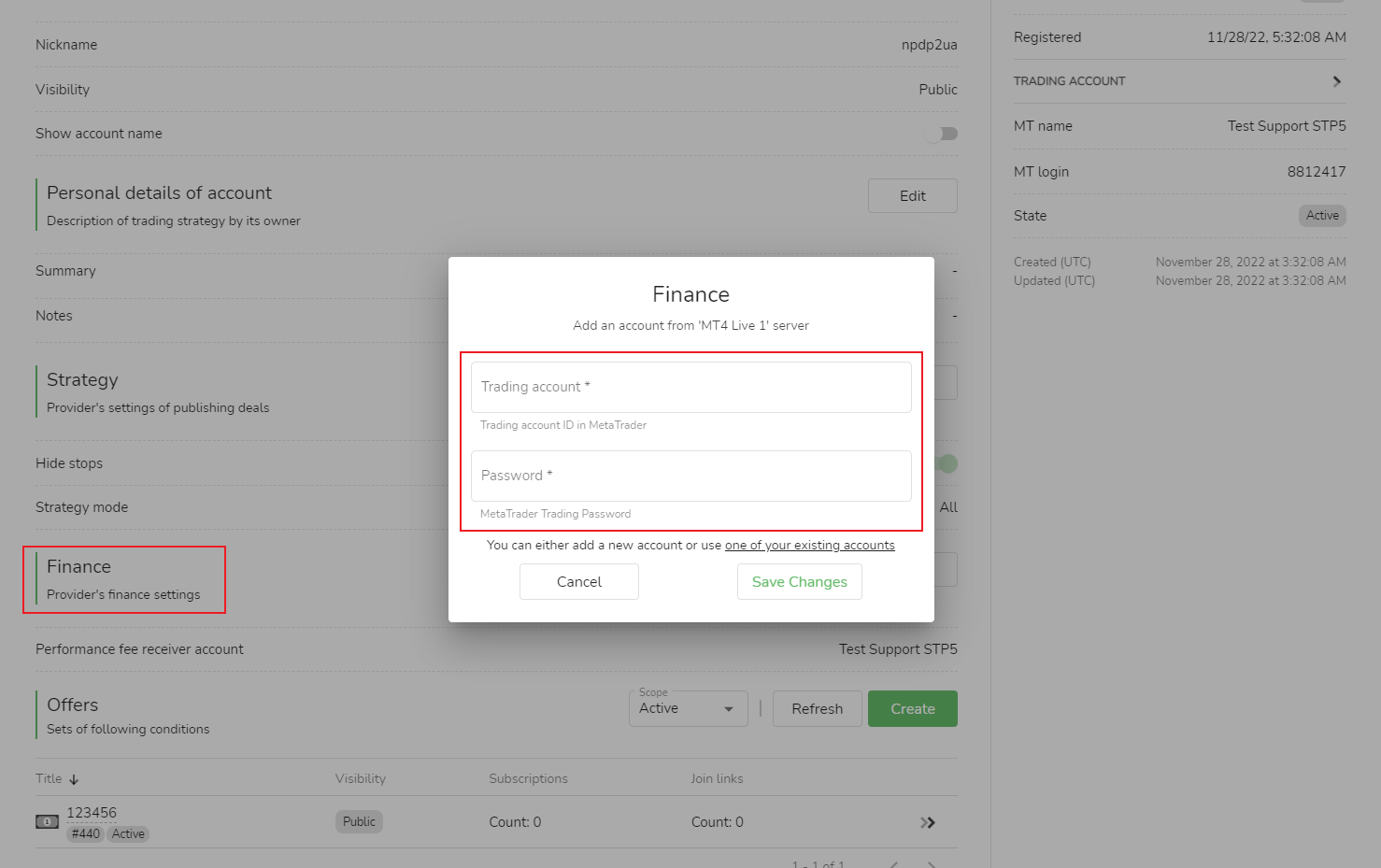
(Add new performance fee receiving account)
d. Documentary conditions
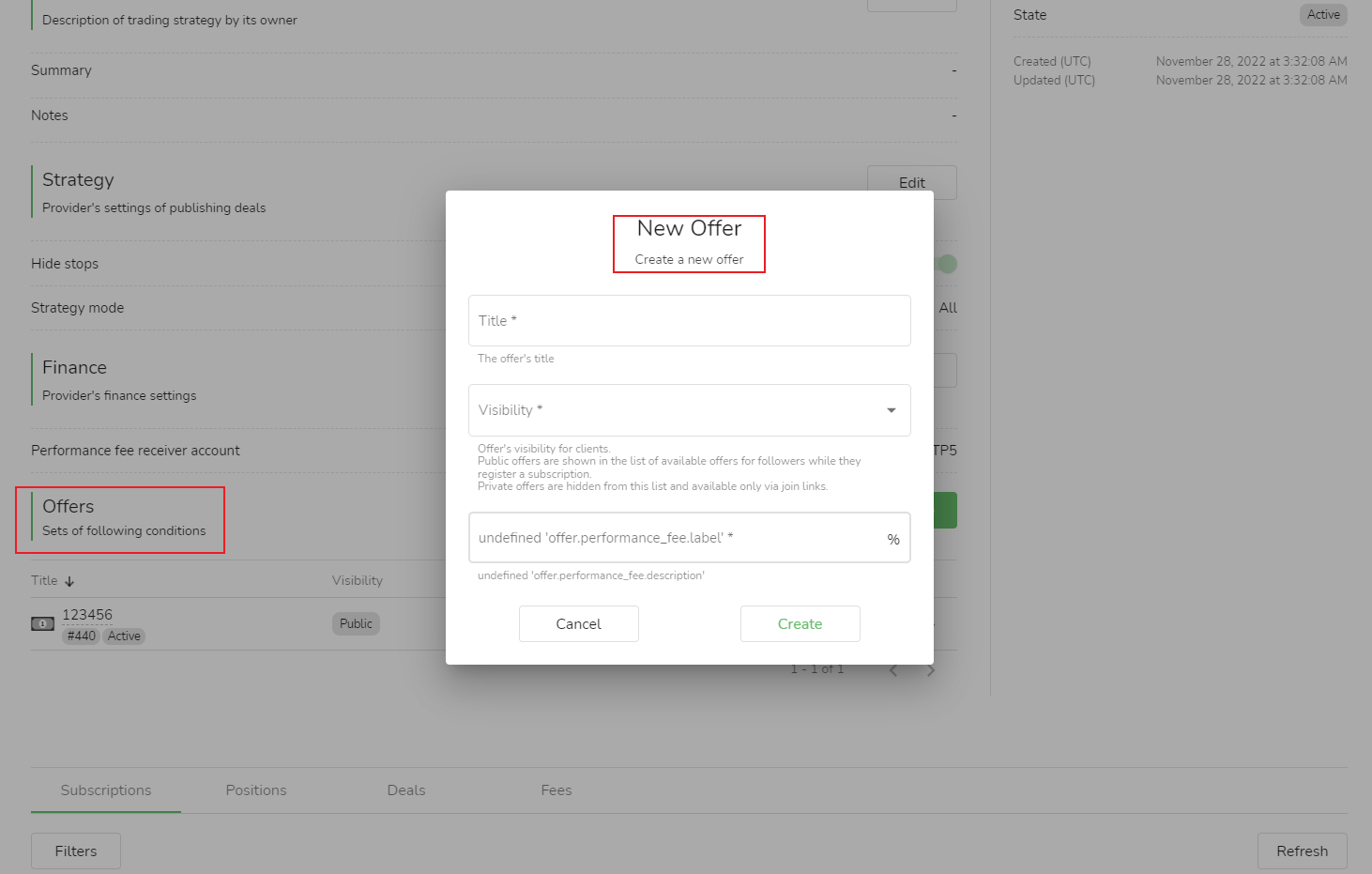
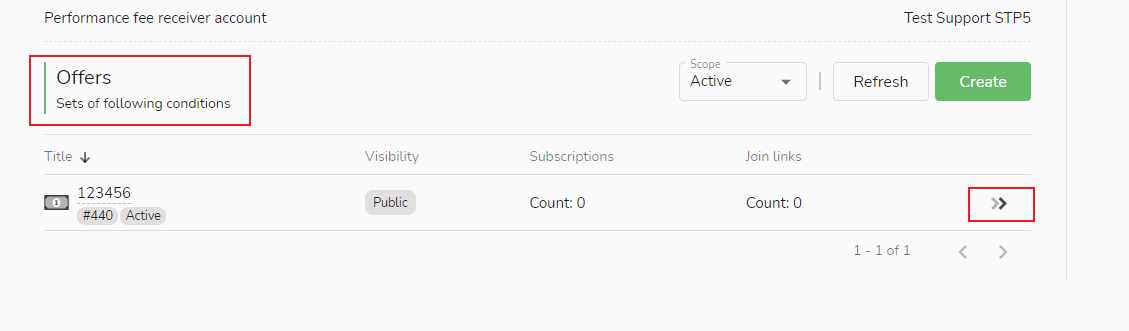
The signal source can create new copying conditions here for followers to choose:
- Nick name: Feed source name displayed for followers
- Visibility: Visibility of the signal source to the follower
-
- 【Open】The signal source can be tracked from the client portal or the signal source square
- 【Private】The source can only be followed through its join link
-
- Performance Fee Ratio: The signal source sets the profit sharing ratio (the highest can be set to 80) added to the copying condition.
- Cycle: The time period for profit sharing calculation and payment. It can be set according to [per transaction], [every day], [weekly] or [month].