If you want to delete the signal source, you can do it in the following two ways:
a. Delete signal source data
On the signal source creation page, click the arrow on the right to enter the signal source data setting page:
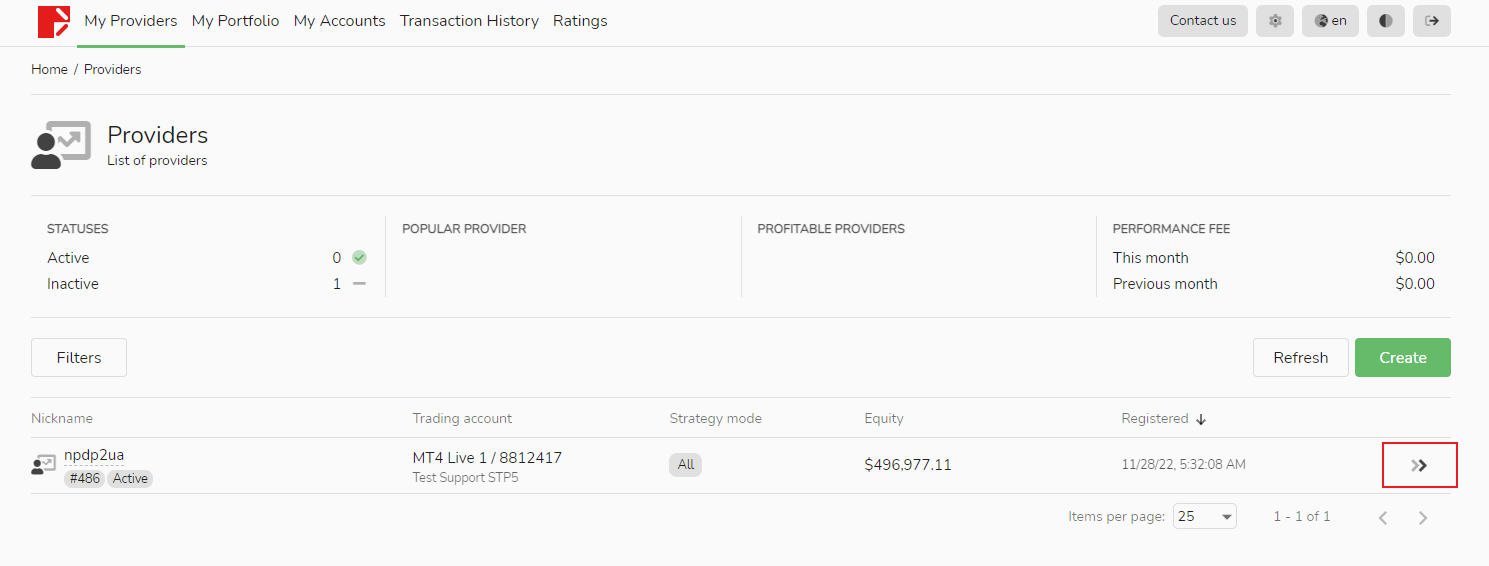
Then click [Delete] on the right side of the page to delete the signal source data.
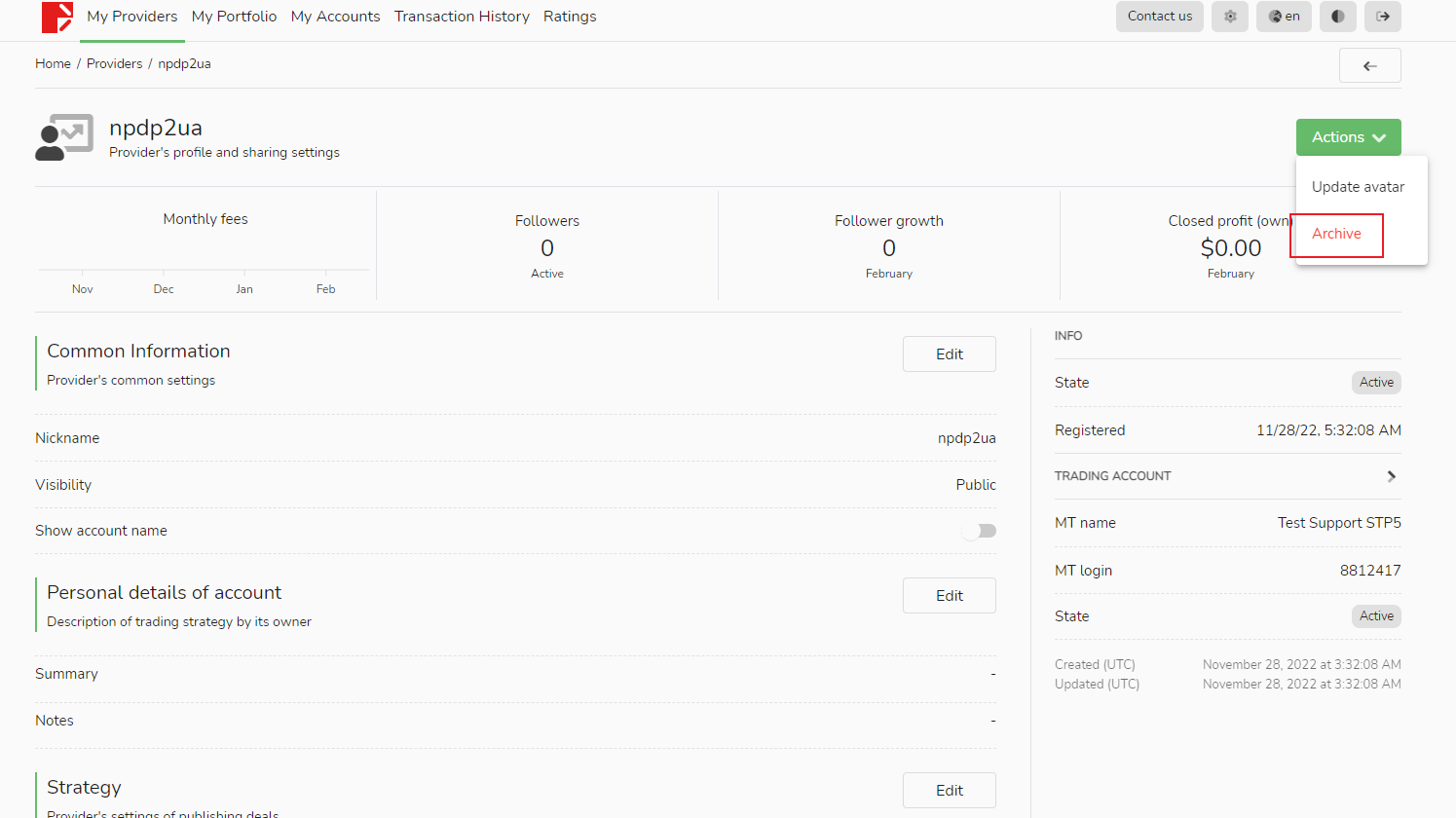
b. Delete the copying conditions of the signal source
Click the arrow on the right side of the copying condition of the signal source to enter the copying condition setting page:
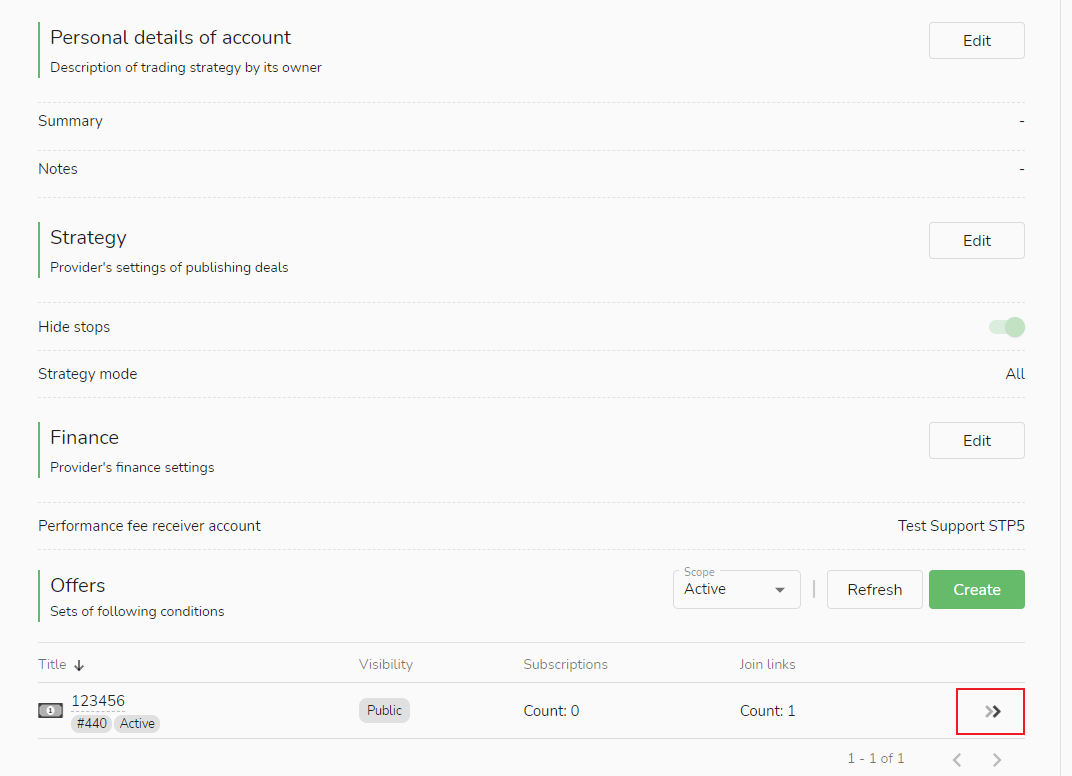
Then click [Delete] on the right side of the page to delete this documentary condition.
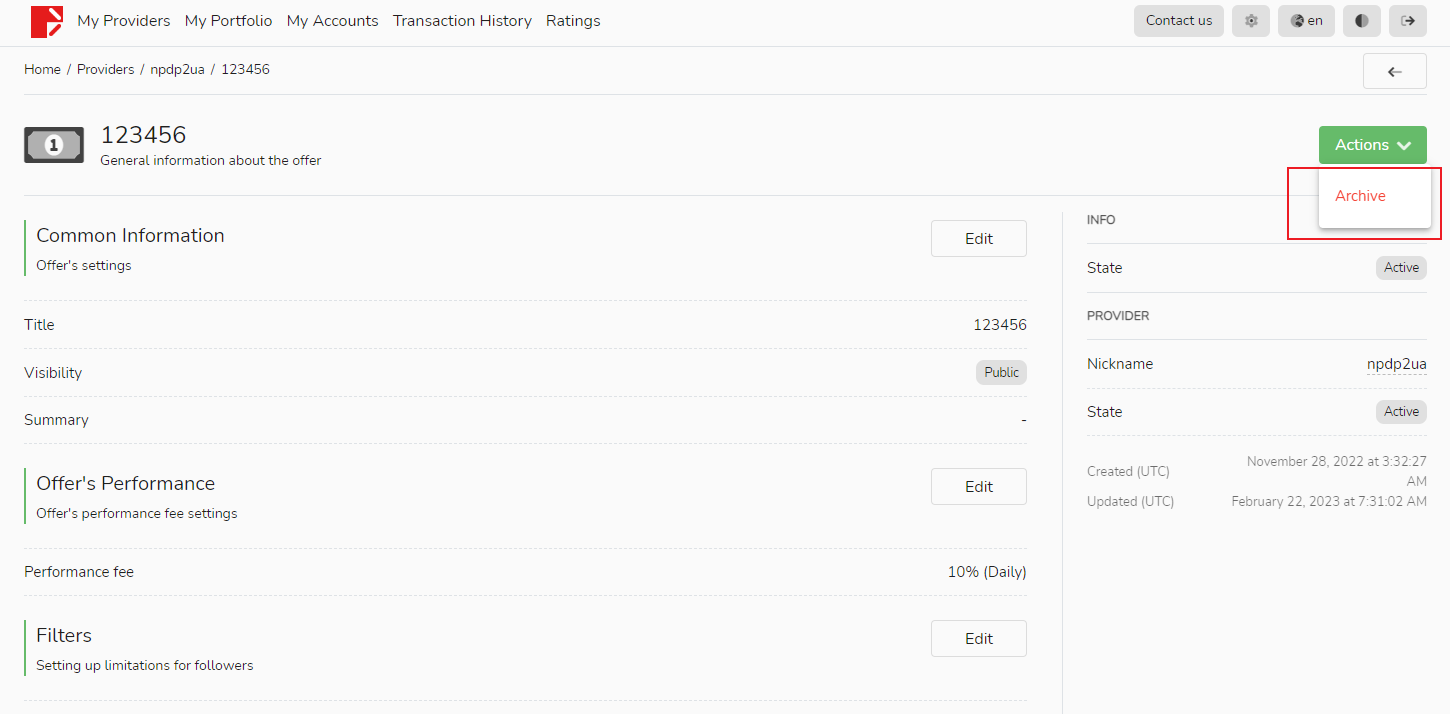
c. Forbid follower to continue to follow
The signal source can prohibit followers from continuing to follow their own trading operations under the [Followers] list.
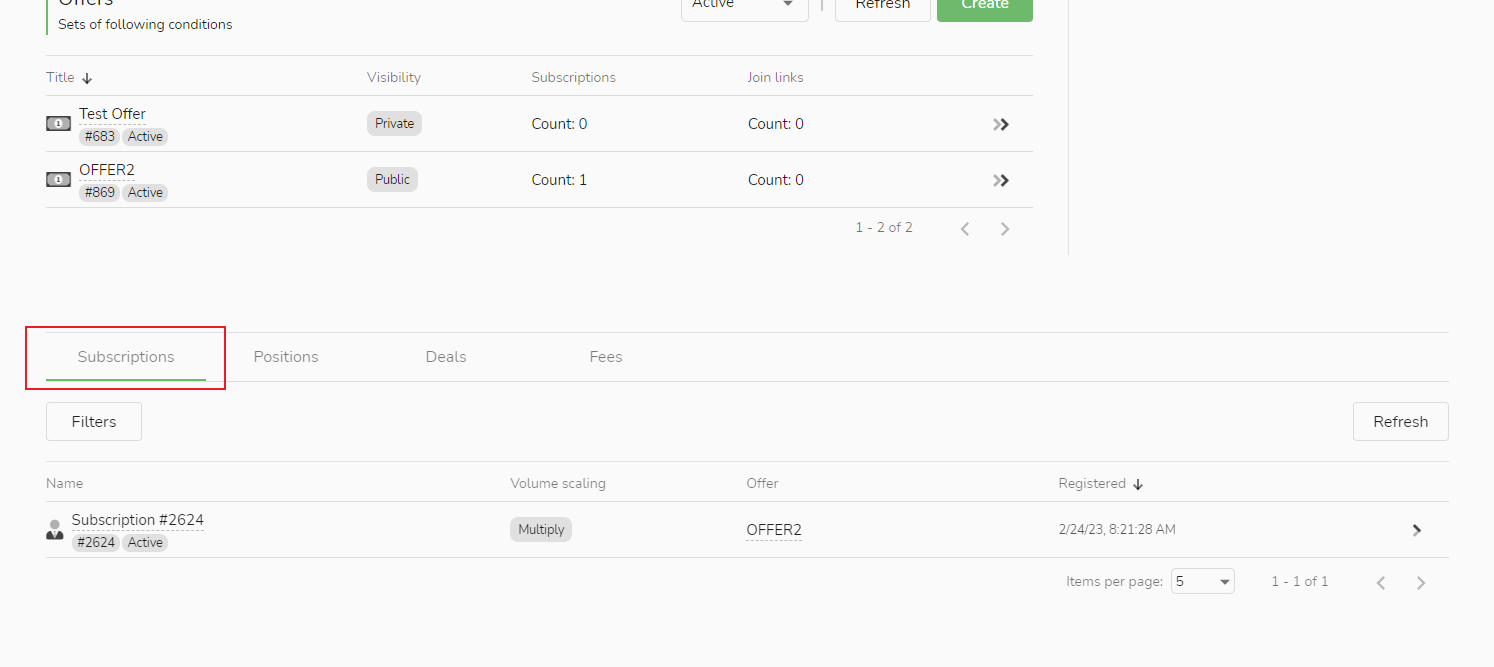
At the bottom of the signal source information and order allocation page, you can view the follower list, and you can choose to delete the follower by clicking the arrow on the right side of the follower.
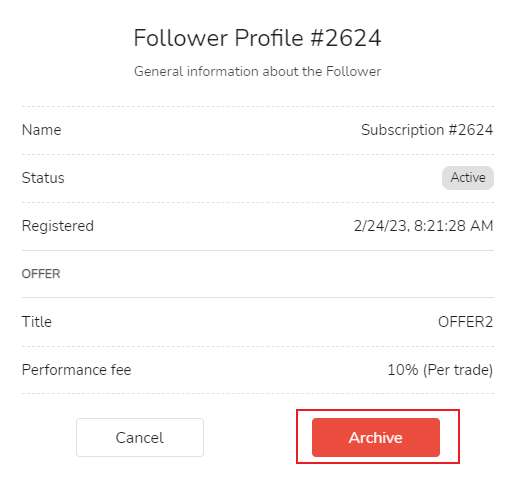
Click the red delete button to cancel the following relationship.